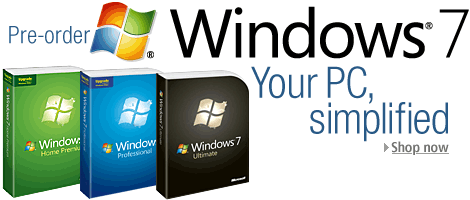Exam 70-567
UPGRADE: Transition your MCPD Web Developer Skills to MCPD ASP.NET Developer 3.5
Published: March 03, 2009
Language(s): English, French, German, Japanese, Spanish, Chinese (Simplified)
Audience(s): Developers
Technology: Microsoft Visual Studio 2008
Type: Proctored Exam
Special Offer:
Get a discount on this Microsoft Certification Exam
Find out how you can save 100% percent off the price of this certification exam, and help advance your career.
About this Exam
This exam is intended for candidates who hold an MCPD web Developer 2.0 certification and wish to upgrade to MCPD ASP.NET Developer 3.5.
Audience Profile
Candidates for this exam use Microsoft Visual Studio in a team-based, medium to large development environment. Candidates should have at least two to three years’ experience developing Web-based applications by using Microsoft ASP.NET. Candidates should also have a minimum of one year of experience with the following:
o Database access by using Microsoft ADO.NET classes in the .NET Framework
o Web Services
o State management
o ASP.NET configuration
o Monitoring Web applications
o Debugging
o Application and page life-cycle management
o Security aspects such as Forms Authentication and membership and roles
o ECMAScript (JavaScript, Microsoft JScript)
o Internet Information Server (IIS)
Candidates should be very familiar with Visual Studio 2005 or later and the .NET Framework classes that are related to ASP.NET and ADO.NET. In addition, candidates should have a good grasp of ASP.NET AJAX.
Credit Toward Certification: MCITP Training, MCITP Certification
When you pass
Exam 70-567: UPGRADE: Transition your MCPD Web Developer Skills to MCPD ASP.NET Developer 3.5, you complete the requirements for the following certification(s):MCPD: ASP.NET Developer 3.5
Note This preparation guide is subject to change at any time without prior notice and at the sole discretion of Microsoft. Microsoft exams might include adaptive testing technology and simulation items. Microsoft does not identify the format in which exams are presented. Please use this preparation guide to prepare for the exam, regardless of its format.
Skills Being Measured
This exam measures your ability to accomplish the technical tasks listed below.The percentages indicate the relative weight of each major topic area on the exam.
Configuring and Deploying Web Applications
* Configure providers
* May include but is not limited to: personalization, membership, data sources, site map, resource, security
* Configure authentication, authorization, and impersonation
* May include but is not limited to: Forms Authentication, Windows Authentication
* Does not include: Windows Cardspace authentication, Passport (Windows Live ID) authentication, Custom authentication
Configure session state by using Microsoft SQL Server, State Server, or InProc
Consuming and Creating Server Controls
* Implement databound controls.
* May include but is not limited to: DataGrid, DataList, Repeater, ListView, GridView, FormView, DetailsView, TreeView, DataPager
* Create and consume custom controls.
* May include but is not limited to: registering controls on a page by using @Register; creating templated controls
* Implement client-side validation and server-side validation.
* May include but is not limited to: RequiredFieldValidator, CompareValidator, RegularExpressionValidator, CustomValidator, RangeValidator
* Consume standard controls.
* May include but is not limited to: Button, TextBox, DropDownList, RadioButton, CheckBox, HyperLink, Wizard, MultiView
Working with Data and Services
Manipulate data by using DataSet and DataReader objects
* Call a Windows Communication Foundation (WCF) service or a Web service from an ASP.NET Web page.
* May include but is not limited to: App_WebReferences; configuration
Bind controls to data by using data binding syntax
Troubleshooting and Debugging Web Applications
* Configure debugging and custom errors.
* May include but is not limited to: ,
* Debug unhandled exceptions when using ASP.NET AJAX.
* May include but is not limited to: client-side Sys.Debug methods; attaching a debugger to Windows Internet Explorer
* Monitor Web applications.
* May include but is not limited to: health monitoring by using WebEvent, Performance Counters
Working with ASP.NET AJAX and Client-Side Scripting
* Implement Web Forms by using ASP.NET AJAX.
* May include but is not limited to: EnablePartialRendering, Triggers, ChildrenAsTriggers, Scripts, Services, UpdateProgress, Timer, ScriptManagerProxy
* Interact with the ASP.NET AJAX client-side library.
* May include but is not limited to: JavaScript Object Notation (JSON) objects; handling ASP.NET AJAX events
Consume services from client scripts
Targeting Mobile Devices
* Access device capabilities.
* May include but is not limited to: working with emulators
* Control device-specific rendering.
* May include but is not limited to: DeviceSpecific control; device filters; control templates
* Add mobile Web controls to a Web page.
* May include but is not limited to: StyleSheet controls; List controls; Container control
Programming Web Applications
* Work with ASP.NET Intrinsic Objects.
* May include but is not limited to: Request, Server, Application, Session, Response, HttpContext
* Implement globalization and accessibility.
* May include but is not limited to: resource files, culture settings, RegionInfo, App_GlobalResources, App_LocalResources, TabIndex, AlternateText , GenerateEmptyAlternateText, AccessKey, Label.AssociatedControlID
Implement session state, view state, control state, cookies, cache, or application state
* Handle events and control page flow.
* May include but is not limited to: page events, control events, application events, and session events, cross-page posting; Response.Redirect, Server.Transfer, IsPostBack, setting AutoEventWireup
Designing and Implementing Controls
* Choose appropriate controls based on business requirements
* This objective may include but is not limited to: User controls, server controls, built-in controls, third-party controls, web parts
* Design controls for reusability
* This objective may include but is not limited to: User controls, server controls, inheritance for changing behavior, JavaScript integration with controls
* Manage state for controls
* This objective may include but is not limited to: ControlState, ViewState, accessing data from form elements
Designing the Presentation and Layout of an Application
* Design complex layout with Master Pages
* This objective may include but is not limited to: Master Pages, nested Master Pages
* Plan for various user agents
* This objective may include but is not limited to: Markups for different browsers for mobile devices, screen readers, accessibility, cascading style sheets
* Plan Web sites to support globalization
* This objective may include but is not limited to: Custom resource provider vs resource files, localize applications
Accessing Data and Services
* Plan vendor independent database interactions
* This objective may include but is not limited to: IDbConnection, IDbCommand, IDbAdapter, IDataReader, DataReader Vs DataSet
* Identify the appropriate usage of data source controls
* This objective may include but is not limited to: SQLDataSource, ObjectDataSource, XMLDataSource
* Leverage LINQ in data access design
* This objective may include but is not limited to: LINQ to SQL, lambda expressions, LINQ to Objects, LINQ to XML
Establishing ASP.NET Solution Structure
* Establish error handling strategy
* This objective may include but is not limited to: Global.asax events, Web.config elements, try/catch/finally blocks, error logging
* Manipulate configuration files to change ASP.NET behavior
* This objective may include but is not limited to: MachineKey, tracing, encrypting Web.config data, custom configuration sections
Leveraging and Extending ASP.NET Architecture
* Design state management strategy.
* This objective may include but is not limited to: Cache, ViewState, Application state, Session state, cookies, cookieless session
* Identify the events of the page life cycle.
* This objective may include but is not limited to: Dynamically appending controls, PostBack model, accessing state, data binding
* Debug ASP.NET Web applications.
* This objective may include but is not limited to: Debug JavaScript, tracing, debug tools in IDE, https: headers
Applying Security Principles in Application Design
* Identify appropriate security providers.
* This objective may include but is not limited to: Membership, role, profile, extend custom providers
* Establish security settings in Web.config
* This objective may include but is not limited to: Identity, impersonation, authentication, authorization (location nodes in Web.config)
* Ensure that sensitive information in applications is protected.
* This objective may include but is not limited to: Hash and salt passwords, encrypting information
Preparation Tools and ResourcesTo help you prepare for this exam, Microsoft Learning recommends that you have hands-on experience with the product and that you use the following training resources. These training resources do not necessarily cover all of the topics listed in the “Skills Measured” tab.
Classroom Training There is no classroom training currently available.
Microsoft E-Learning There is no Microsoft E-Learning training currently available.
Microsoft Press Books There are no Microsoft Press books currently available.
Practice Tests
http://www.Certkingdom.com